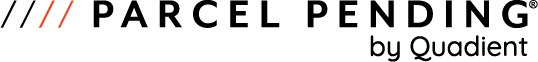Commercial
How to Embrace New Technology in the Workplace to Increase Efficiencies
Written by: Parcel Pending
7 Min Read
Published: July 13, 2019
Updated: August 25, 2023
It’s important to promote efficiency and productivity in the workplace in order to keep deadlines. To do this, you have to effectively manage time, sub-goals, labor productivity/work efficiency, and the overall communication and workflow within the company. In the past, improving workforce productivity involved communicating with each employee to determine what the individual challenges were and offering tailored solutions or ways to help them work more efficiently.
While this is still a necessary component for increasing work efficiency, there’s another avenue to invest in—integrating new technology in the workplace. Investing in workplace productivity in this manner could mean automating rote tasks, data scrubbing, AI artificial intelligence, or even hardware to help manage the office and make it run smoother. From ergonomic office equipment to commercial lockers for office deliveries, chances are, new technology in the workplace can help you improve employee productivity.
Although embracing new technology involves more than just picking random products and forcing them on employees. No, there needs to be a specific problem it’s addressing, and then it needs to be implemented properly to actually see advancements in employee efficiency and improved employee engagement in the workplace. This will avoid the overwhelming feeling that comes with embracing new tech at work.
Identify The Problem
The first question to ask yourself is the Why. Why are you experiencing inefficiencies in the workplace? Are employees unmotivated to work, and thus, work slow? Do employees have every opportunity to automate repetitive tasks that have to be done manually? Knowing the Why will offer you the clearest picture of the problem.
Einstein phrased it nicely: “If I had an hour to solve a problem and my life depended on the solution, I would spend the first 55 minutes determining the proper question to ask.”
Scope Out a Solution
The second step is to determine the What. What could help eliminate the roadblocks ahead of your employees? What do they need in order to enhance their workflow and increase their output? What will fix this Why?
Discovering a solution takes a combination of creativity and research. Although the almighty Google is at your disposal, and people may have written about similar issues, only you will be able to solve your unique situation. It’s helpful to break down your problem and brainstorm different avenues.
Make distinctions. The answer is going to be in the form of hardware or software:
- Software Solution – If the inefficiency has to do with data, communication, automation, or encryption, these are the types of problems that will need a software update.
- Hardware Solution – Health and wellness, organization, or security, on the other hand, point toward physical products as a solution.
Pricing of solutions often relates to the number of people the new tech will assist:
- Personal inefficiency – Increasing the efficiency for one employee often by 10%, is an overall boost in company efficiency of 1%. Therefore, keep your budget low and look for products that make minor adjustments.
- Group inefficiency – Increasing an entire team’s efficiency by 10% would afford you more options. With a higher budget, you can peruse product lines that are more equipped to deal with large-scale inefficiencies.
While you brainstorm, repeat this process with as many different factors that you can break down your problem into. Doing so will naturally carve out the ideal solution.
Implementation
If identifying the Why was like finding a lock, and discovering the What was like finding a key, implementation is whatever chest of gold (or box of worms) you just opened. Metaphor working okay? Just because you’ve theoretically solved a problem doesn’t ensure it will work in practice. Thus, implementation is an equally important and delicate process—it’s the How. Let’s break it down into bite-sized chunks:
- Step 1: learn the product yourself – Learning how to use a program or piece of equipment yourself, before rolling it out to the group will save time. New technology always comes with a plethora of questions. Stammering about, unsure of how it’s going to improve workflow, will only create tension between the employees and the new tech.
- Step 2: sample test – Put it to the test. If you have twenty employees, select a group of five to run an experiment with the new technology. Try to present it as optional. Forcing your employees to use new technology can alter the results due to the resentment of having to use something they don’t understand. If you’ve done your homework correctly and identified both the Why and the What of the problem, then the How should be intuitive. Explain your rationale behind the product and allow people to opt-in and experience the benefits of technology in the workplace themselves.
- Step 3: roll out or reexamine – Once the results from the test are in, you can make a decision about the product. If the results were a success, great! Time to go mainstream. If the results were mixed, try to communicate with the employees about what worked and what didn’t. Then head back to the drawing board.
At a smaller company, it may make sense to skip from Step 1 to Step 3. However, when dealing with a massive operation and hundreds of employees, consider Step 2 as the risk mitigation factor.
Example Technologies That Have Improved Workplace Efficiency
Time Management Tools
Problem – When an employee puts in a full day at work, there’s no reasonable way to assess the time allocation. They might state that they worked for three hours on project A and six hours on project B, even though they were supposed to take the same time. Perhaps while working on project B, the employee was also answering client emails and colleagues’ questions, and the result was decreased employee productivity.
Having the employee manually enter their schedule and constantly update their progress will only create more inefficiencies in the workflow.
Solution – Software that automatically tracks time and organizes the data into productive and unproductive categories. If the employee is spending a total of three hours throughout the day on an emailing platform, it might be helpful to have them dedicate 30 minutes, three times a day to answering emails. This will save 1.5 hours a day.
An easy example, yes, but it’s not uncommon to find massive swaths of time hiding behind repeated tasks.
RescueTime Management App – RescueTime is a time management software that operates on the background of any computer, tablet, or phone, and will this technology helps to synthesize all the time management data into separate categories.
- Set goals and alerts to keep yourself organized throughout the day
- Block sites for certain hours of the day to keep your mind focused
- Practice wellness by including offline time into your daily calendar
Smart Lockers in The Office
Problem – Offices can spend an inordinate amount of time dealing with incoming mail and handing out packages. Sorting through the mail for 20 employees can remove hours of productive time away from the front desk—especially when you consider how packages come at random times. Additionally, many employees now have all of their online shopping shipped to their work address in order to avoid dealing with porch pirates—those who swipe packages on the front porch.
Solution – Smart lockers are a fun way to make mail and delivery organized in an office. Instead of designating front desk associates the job of running around, handing out mail (or worse, having employees leave their station every time a package arrives), set up a locker that houses packages for the whole office. Smart lockers also work as an extra benefit by providing an innovative employee perk to everyone in the office.
Parcel Pending Smart Lockers – Parcel Pending allows users to walk up with their phone, scan or enter a code, and receive their package. Because they know it’s in a secure location, they can pick up their mail at the beginning and end of the day.
- Customizable shapes, type of lockers, and colors
- Secure with mobile accessibility and built-in cameras
- Compatible with any delivery and courier service
Cloud Technology
Problem – Sharing information manually and keeping track of files can be extremely time-consuming. This is especially true for demanding clients and complex projects. Employees need to be able to organize all the files for each client effectively while also giving the whole team access to the information. Dealing with this through email chains clogs up an inbox and lets vital information slip through the cracks.
Solution – Cloud technology is a method of storing data offsite that can be remotely accessed. Instead of sending files to each member of your team, you can upload them once to a cloud server, and give your team access to the server.
Dropbox Cloud Storage – Avoid dealing with the headache of file organization and sharing. Throw them all together into one space that can be accessed remotely anytime, anywhere.
- Unlimited storage space
- Single sign-on integration for large teams
- Tiered roles to designate control of file systems
Efficiency and productivity are two buzzwords that float around every office from startups to established firms. And it’s no wonder; efficiency has a direct relation to financial results. Imagine making each employee in your company 10% more efficient. Sales teams would reach out to an extra 10% of clients, marketing would reach a 10% larger audience, and warehouses would distribute 10% quicker. The result? Your business would be 10% more profitable in the future.
Of course, this is easier said than done. But the fact holds true; improving efficiency and productivity amounts to better profitability. One method to do this is to implement new innovative technology in the workplace.
Sources:
- Business Insider. The right answer won’t help if you don’t know this first. https://www.businessinsider.com/the-right-question-comes-before-the-right-answer-2015-6
- CNN. How to keep porch pirates from stealing your packages this holiday season. https://www.cnn.com/2018/11/26/us/porch-pirates-packages-trnd/index.html