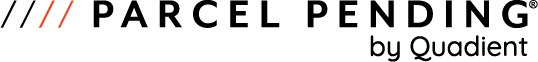Commercial
How To Ship Electronics Safely
Written by: Parcel Pending
5 Min Read
Published: March 20, 2022
Updated: March 28, 2023
As we embrace the notion of a workplace that is fully remote or a hybrid between office and remote work, we are seeing a spike in the number of fragile electronics being shipped to employees. Here’s a primer on how to ship electronics safely and securely to your employees.
The “Why” Behind the Growth of Shipping Electronics
Employers are shipping more office technology to employees for myriad reasons. With the current war for talent, employers are supplying employees with printers, headphones, and laptops in tandem with innovative office technology to gain a competitive edge. Shipping laptops that are fully loaded and ready to use from day one boosts employee loyalty and efficiency, as well as reduces technological downtime.
Of course, with pre-installed software often comes tracking software. Apps such as ActivTrak, Time Doctor, Teramind, and Hubstaff all monitor employee time – from watching keystrokes to analyzing which programs employees are using. Teramind reported a triple-digit percentage increase in new leads since the pandemic began1. Hubstaff, too, has seen interest in its product skyrocket.
The Need for Security & Insurance
According to Gartner research, one laptop is stolen every 53 seconds2. And nearly 41% of all data breach events from 2005 through 2015 were caused by lost electronics such as laptops, tablets, and smartphones. As a result, it’s important to declare the value of the items being shipped and understand liability limits from each carrier.
Shipping insurance is one of the shipping services that protects shippers against lost, stolen, or damaged packages. If an insured package does not reach its destination or if it is damaged when it’s delivered, then the shipper is reimbursed the declared value of the item or multiple items in the package. Of course, you must also file a claim and provide proof of damage or non-delivery. As you can see in the chart below, insurance for a $5,000 laptop, for example, runs about $50.00 regardless of the carrier.
Comparison of Shipping Insurance Rates by Carrier
| Item Value | FedEx | UPS | USPS |
| $.01 -$50 | $0.00 | $0.00 | $1.65 |
| > $50 – $100 | $0.00 | $0.00 | $2.05 |
| > $100 – $200 | $2.00 | $1.05 | $2.45 |
| > $200 – $300 | $3.00 | $1.05 | $4.60 |
| > $300 – $5,000 | $3.00 + $1.00 per
$100 in value |
$1.05 + $1.05 per
$100 in value |
$4.60 + $.90 per $100 in value |
| Est. Insurance to Ship $5,000 Computer | $50.00 | $50.40 | $46.90 |
Shipping Laptops Requires Extra TLC – Tender Labeling Care
As employers have learned, electronics shipping, especially shipping laptops and other fragile electronics, requires extra care. The most important thing to note is that many an electronic device contains a lithium-ion battery. Since lithium batteries are classified as dangerous goods due to their chemistries, cathodes, and electrolytes, the outside package must clearly indicate their presence.
And, if you’re wondering, “what’s the big issue with lithium batteries”? The crucial issue is that a damaged lithium battery can become an electrical and chemical hazard causing burns, shock, and extreme heat. The IATA (International Air Transport Association) requires any shipping packages containing lithium-ion batteries to have durable labels applied to display the correct information and warnings to ensure the safety of the postal service workers handling or exposed to the item in transit3. These labels must be printed on synthetic materials that are tear- and scratch-resistant and have a resilient adhesive necessary for various climate conditions and environments. (Whew!) Plus, you should label your package as “fragile.”
Padding is the Word and the Way to Ship
The number one secret to shipping delicate items safely is padding. Add bubble wrap or packing peanuts; then add a little more padding, just in case. Electronics including laptops often have small parts that can easily break inside the motherboard if not sufficiently protected.
Of course, electronics computer shipping typically requires two boxes: one for the laptop and another for the shipping container. Both box sizes should be surrounded with bubble wrap ensuring that the laptop is secure. Check on the security of your cushioning by gently shaking the box; if you can’t hear or fear anything moving, you are probably safe.
Smart Lockers: The Safer Alternative to Shipping Electronics
After padding, boxing, preparing, and insuring a laptop for shipment, it’s easy to see why Quadient’s smart parcel lockers are a faster and safer alternative.
Electronics are securely placed into the electronic locker without a need for packaging at all! Employees receive an email or text with a unique barcode when their package is ready for retrieval. In as little as 10 seconds and without waiting for a delivery, employees can retrieve their items on their schedule. Most importantly, they can come to the office knowing they have a package or item in the commercial lockers versus interrupting staff or “checking in” to see if their item has arrived.
In fact, Quadient smart lockers can act as a Campus Hub™ for distribution of more than just sensitive electronics you want to keep safe. In addition to an electronic device, our lockers also work for electronic badges, parking passes, documents, keys, and more. And with Quadient’s Web Tracking System, you can track exactly who has picked up the asset, when, and if any items go “stale.”
In this era of hybrid work and “hot desking” whereby workers no longer have a dedicated desk, smart lockers work as a safe storage area too. “Everyone wants to control their personal effects,” explains Jeffrey Gay, an architect, and designer for MOI4. “With the open office colliding with the hybrid workplace, you don’t always know who is in the space. You want to know that your things are safely locked away.”
As our way of working continues to evolve, the ability to safely and securely exchange electronics, personal items, documents, and keys are paramount. Smart lockers allow for quick and easy retrieval of laptops, electronic goods, documents, and more.
Sources:
- Morrison, Sara. “Just because you’re working from home doesn’t mean your boss isn’t watching you.” Vox, April 2, 2020. https://www.vox.com/recode/2020/4/2/21195584/coronavirus-remote-work-from-home-employee-monitoring.
- Olenski, Steve. “Is The Data On Your Business’ Digital Devices Safe?” Forbes, December 8, 2017. https://www.forbes.com/sites/steveolenski/2017/12/08/is-the-data-on-your-business-digital-devices-safe/?sh=5806d4f74c6a.
- “Your Durable Label Applications.” Smith Corona, n.d. https://www.smithcorona.com/blog/durable-label-applications/.
- Proctor, Carolyn M. “Post-Covid offices are bringing in welcome design changes.” Washington Business Journal, July 16, 2021. https://www.bizjournals.com/washington/news/2021/07/16/post-covid-office-design-changes.html.